Word C1L12 Business Letter
- Create a blank Microsoft word document on the computer
- Save it with the name WC1L12Yourname
- Download the following logo for use in the letter

- Adjust the top and bottom margin to 0.9 inches
- Setup a decimal tab at 1.5 inches
- Use the No Spacing Style.
- Change the font size to 11
- Type the following letter
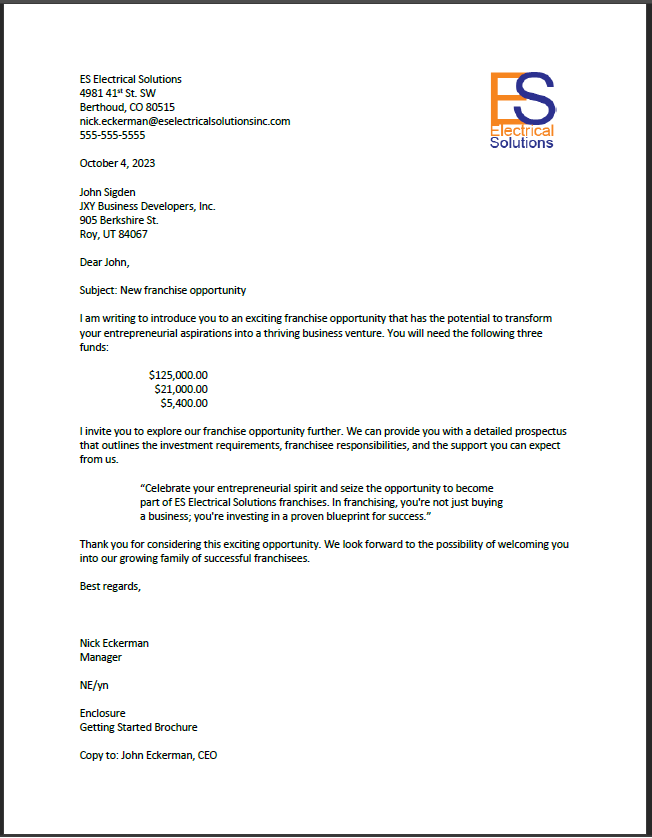
- Indent the quote 0.8inches on the right and the left margin
- Turn in the Word Document

